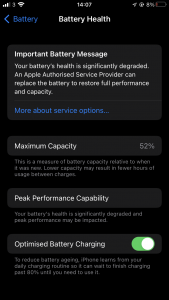 The battery preformance on my secondhand iPhone 7 has been really poor over the last few months, so it was beyond time to change to a new battery.
The battery preformance on my secondhand iPhone 7 has been really poor over the last few months, so it was beyond time to change to a new battery.
Last summer, the front-facing camera in the iPhone got smashed in an accident while I was out on the road playing shows. I figured that if I had the phone open anyway to replace the battery, I may as well put a new front camera in too.
I got the parts from iFixIt, and followed their step-by-step repair guides to replace the battery and the front camera.
These aren’t especially difficult repairs to do. But they are fiddly, and they do require a certain amount of concentration.
The iPhone 7 is a typical Apple device on the inside: multiple different screw types, adhesives, fragile ribbon cables, and an extremely complex, intertwined layout. Keeping track of the parts and the layout under regular domestic lighting was a little challenging – I would recommend using some kind of containers to keep the various tiny screws in place, and a strong, good-quality lamp to light the process.
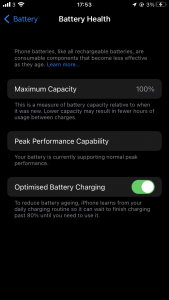 The iFixIt guides are thorough and well-illustrated, as usual. One thing I would say is that replacing the adhesive moisture seals on the edge of the iPhone casing was (for me, at least) the hardest part of the whole process. It was also the hardest part to get guidance for on iFixIt, as the guides I was reading barely mentioned the steps required to do this effectively.
The iFixIt guides are thorough and well-illustrated, as usual. One thing I would say is that replacing the adhesive moisture seals on the edge of the iPhone casing was (for me, at least) the hardest part of the whole process. It was also the hardest part to get guidance for on iFixIt, as the guides I was reading barely mentioned the steps required to do this effectively.
There is a guide specifically for this on iFixIt, but it isn’t linked from any of the other iPhone 7 repair guides I read – even though this is a necessary part of reassembling the phone after replacing any of the internal parts. For anybody trying to search for it, that guide can be found here.
But aside from this slight hiccough, the repair was generally fairly smooth and manageable. I got to give the inside of my phone a thorough clean and tidy-up, and my phone battery health is now looking better than it has in a long, long time!
And yes, that is my mid-2009 MacBook on the table, displaying the repair guides online for me to follow. Still going strong!
Oh, and I can finally take selfies again too…








